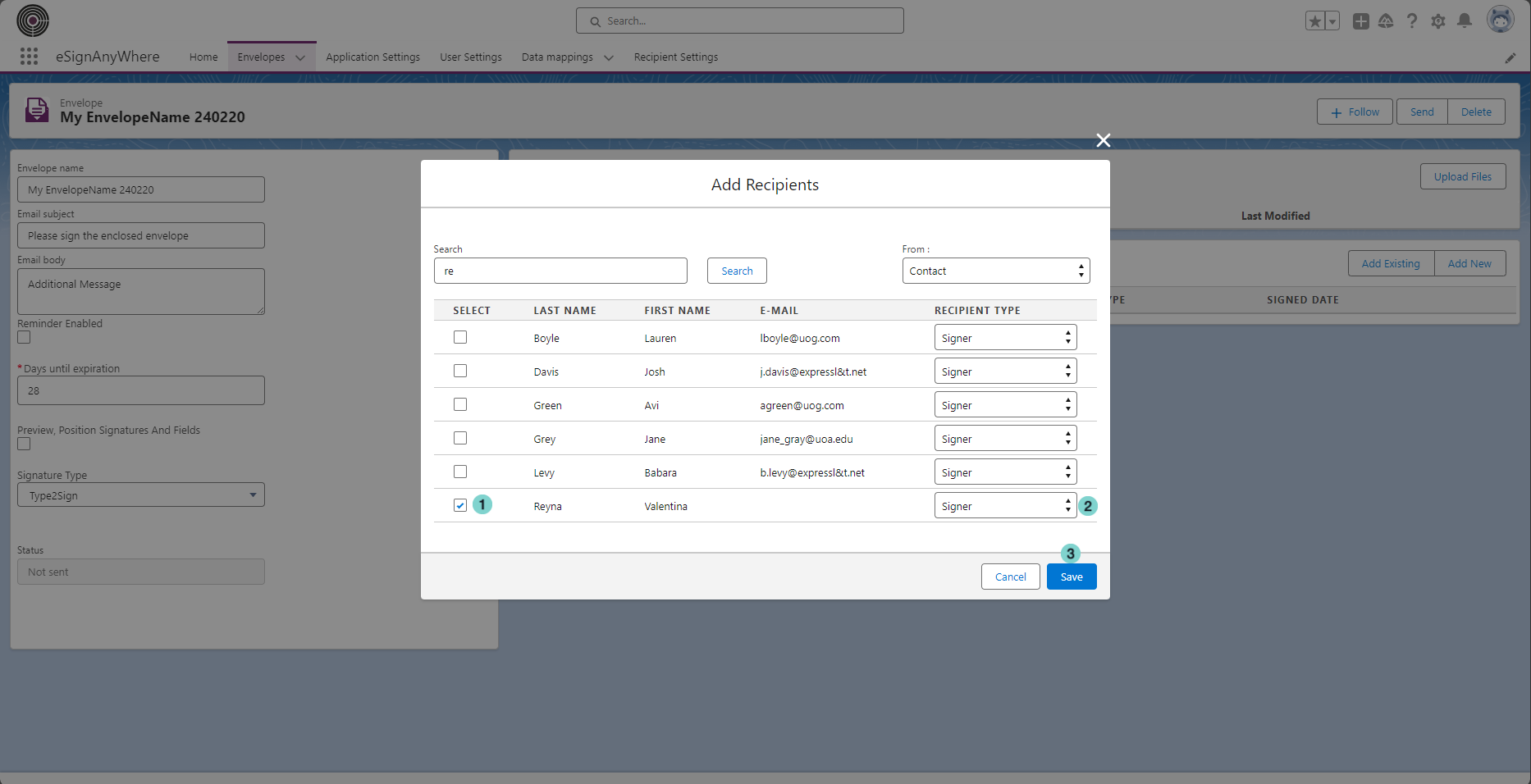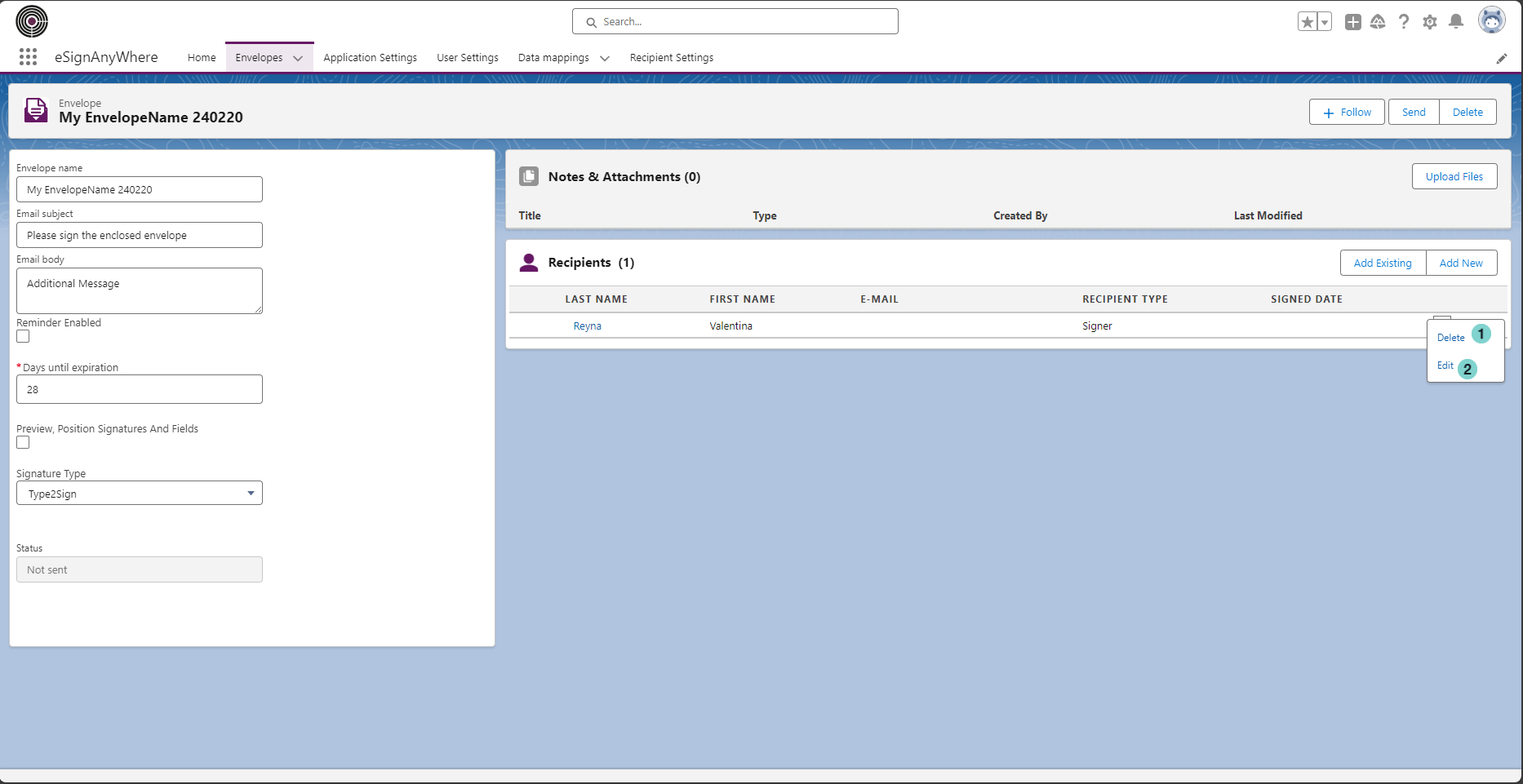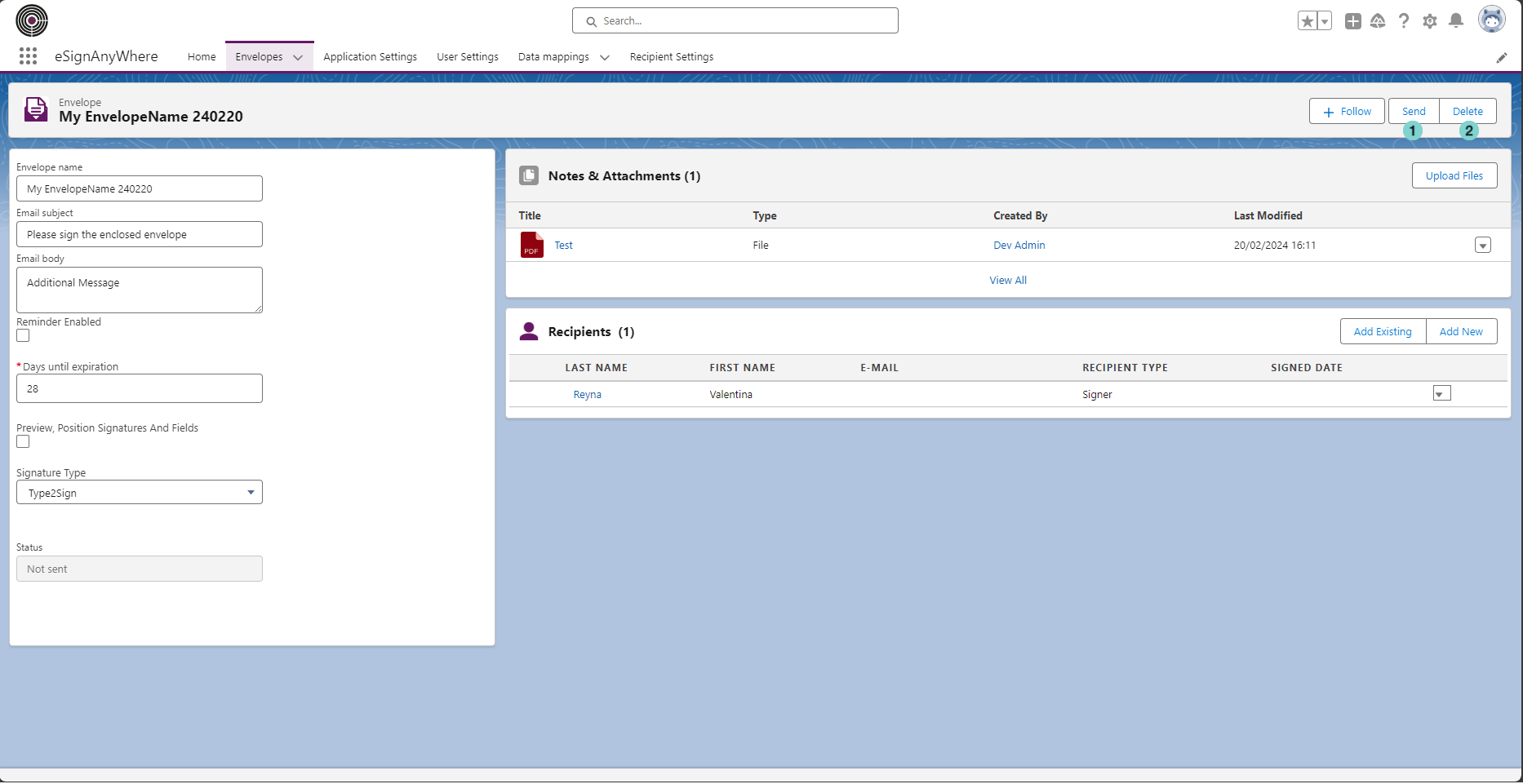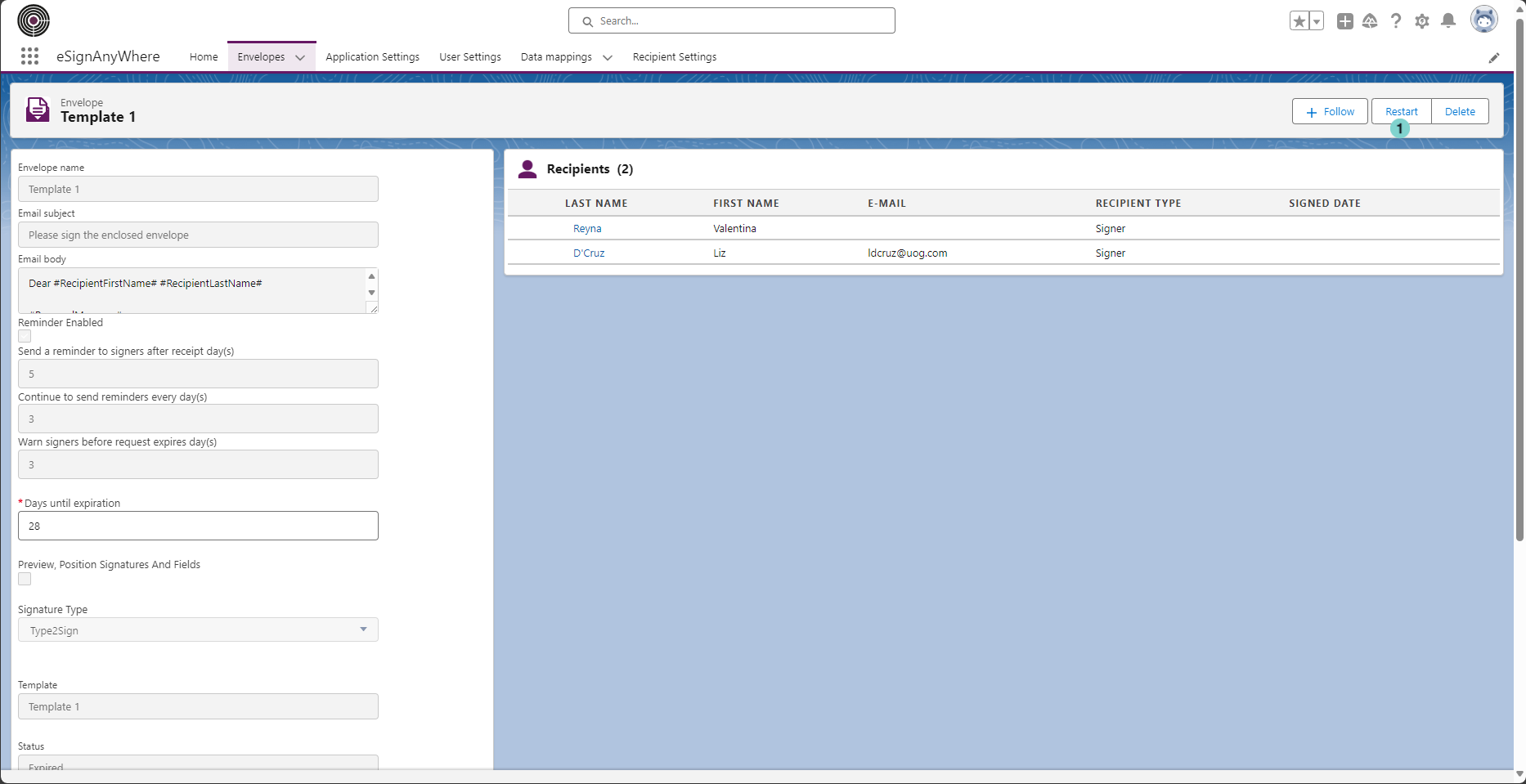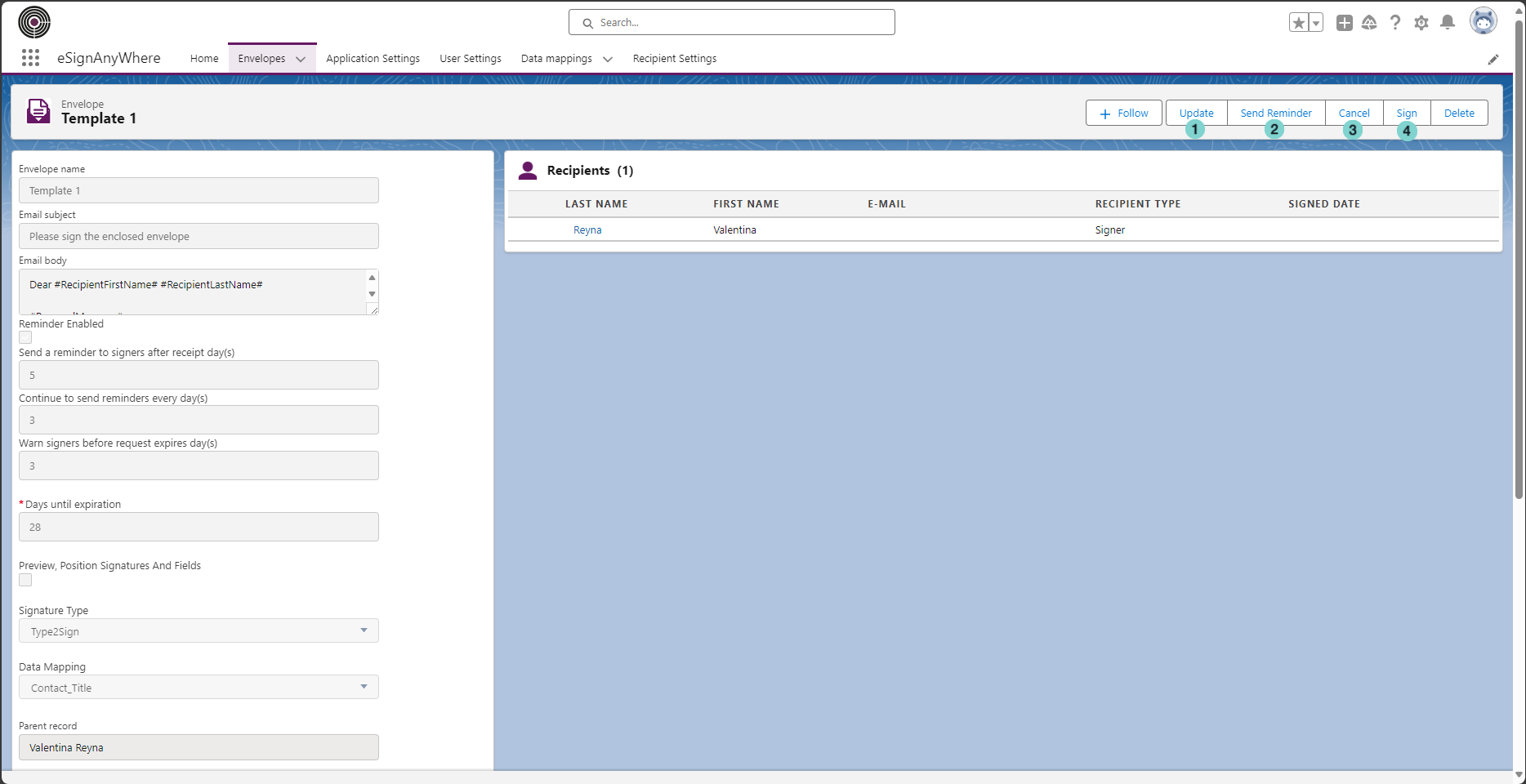...
Select the recipients to add
Figure | Description |
|---|
 Image Removed Image Removed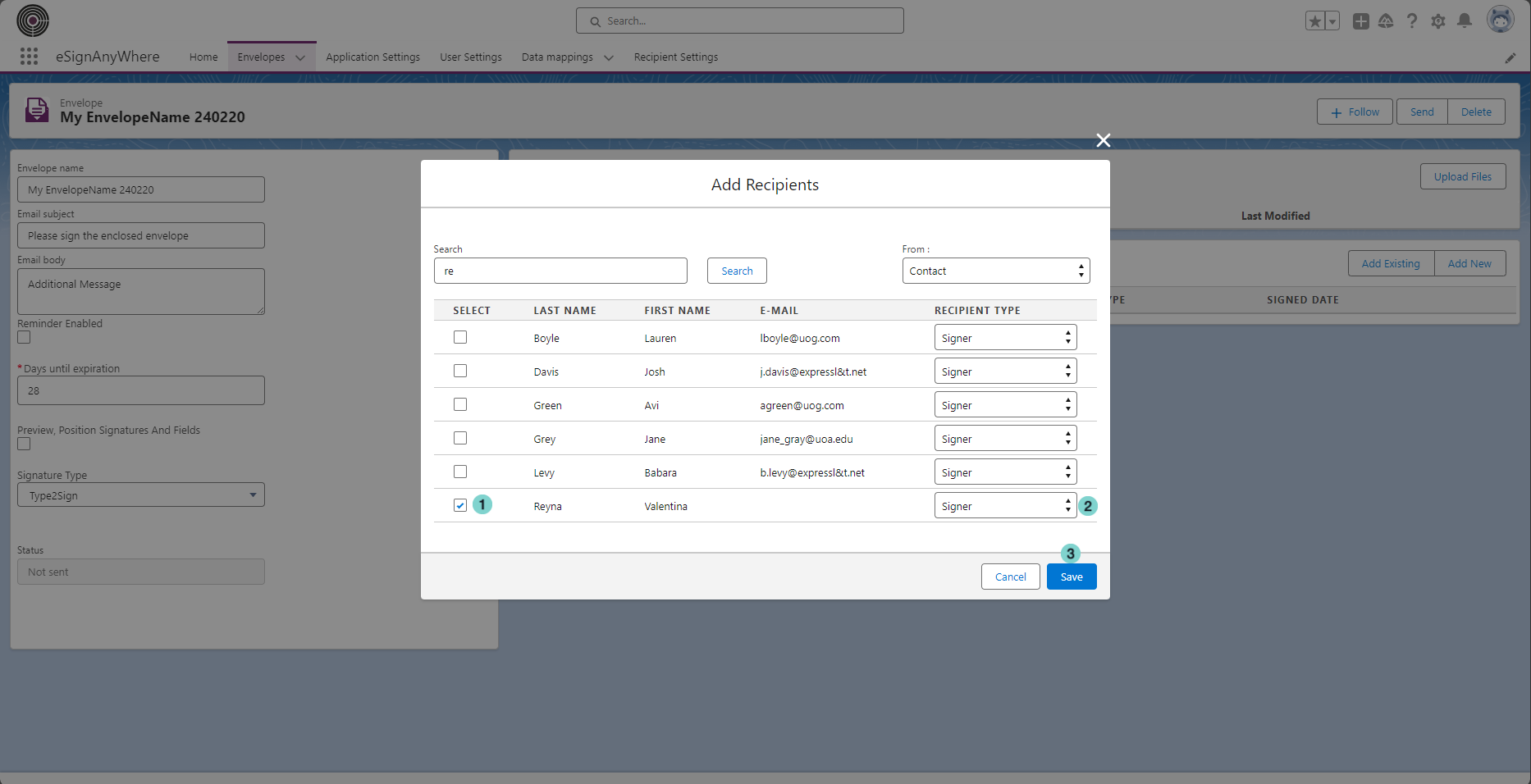 Image Added Image Added | - Select the recipients that you want to add
- Select the recipient type
- Press 'Save' button
|
...
Edit and remove recipients
Figure | Description |
|---|
 Image Removed Image Removed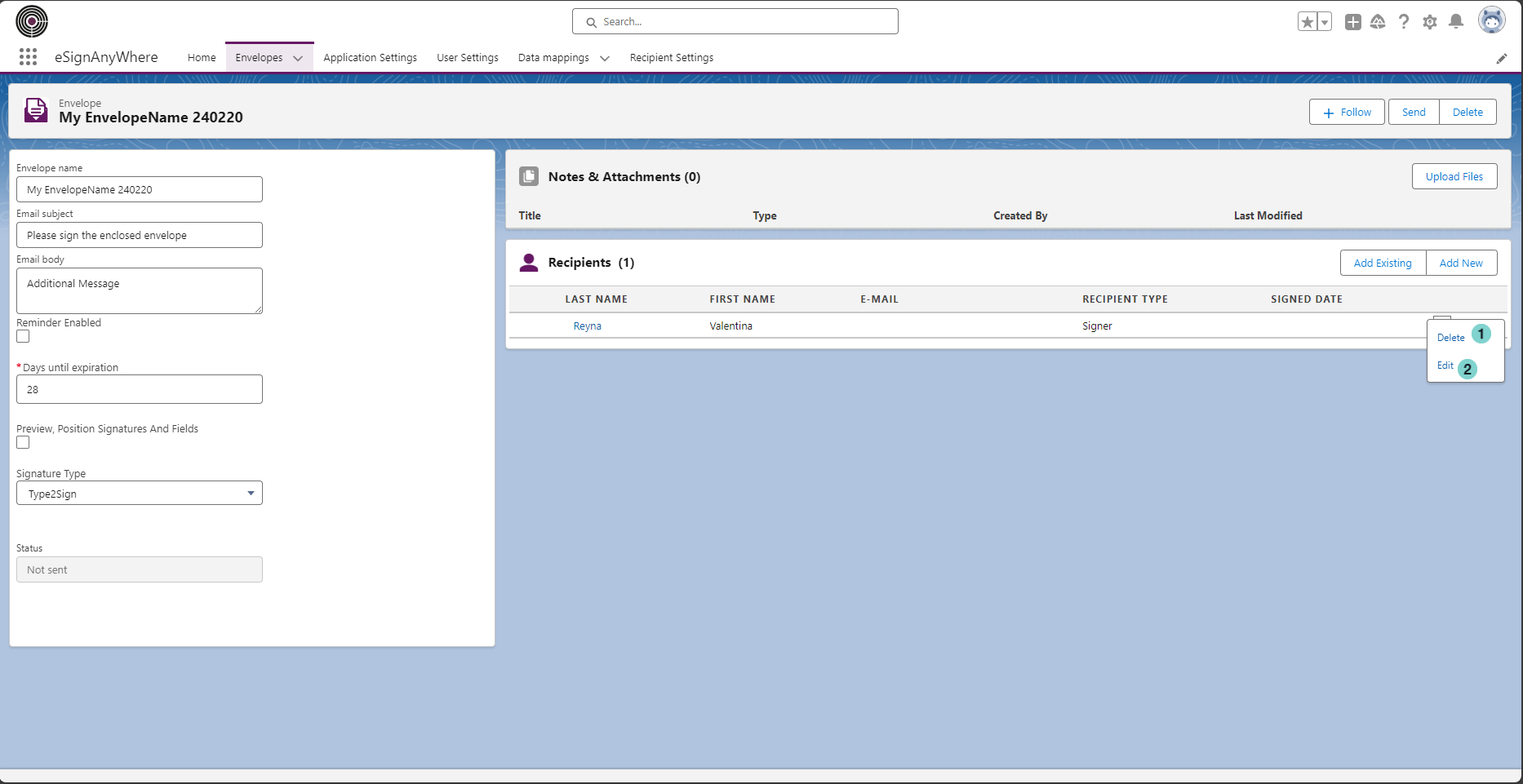 Image Added Image Added | Delete Recipient - Edit Recipient.
|
...
the possible actions that can be performed on an envelope are visible on top of the envelope detail: (different action are available on different envelope status
Figure | Description |
|---|
 Image Removed Image Removed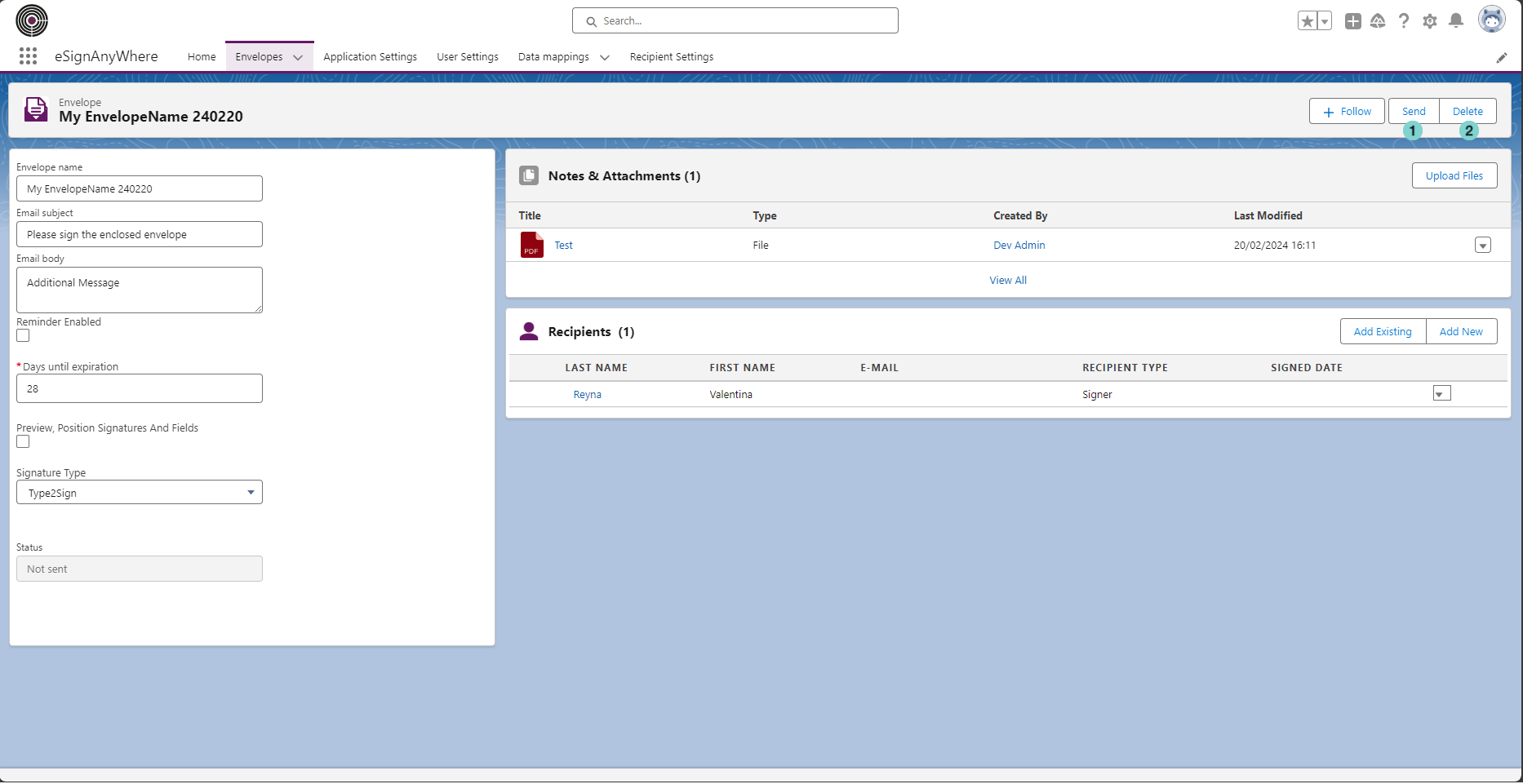 Image Added Image Added
| - Send the envelope in eSAW
- Delete the envelope in eSAW and Salesforce.
|
Figure | Description |
|---|
 Image Removed Image Removed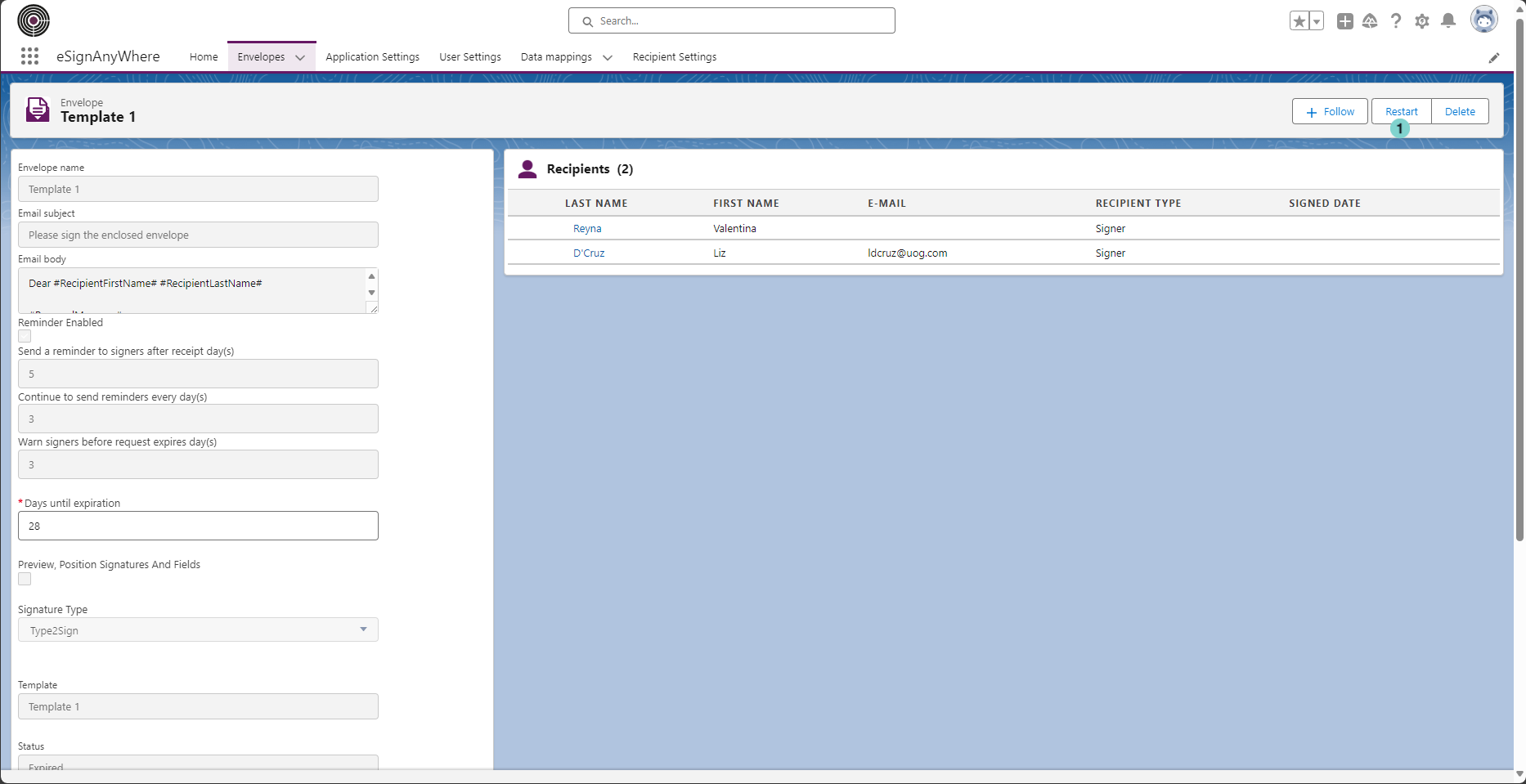 Image Added Image Added
| - Restart an expired envelope in eSAW
|
Figure | Description |
|---|
 Image Removed Image Removed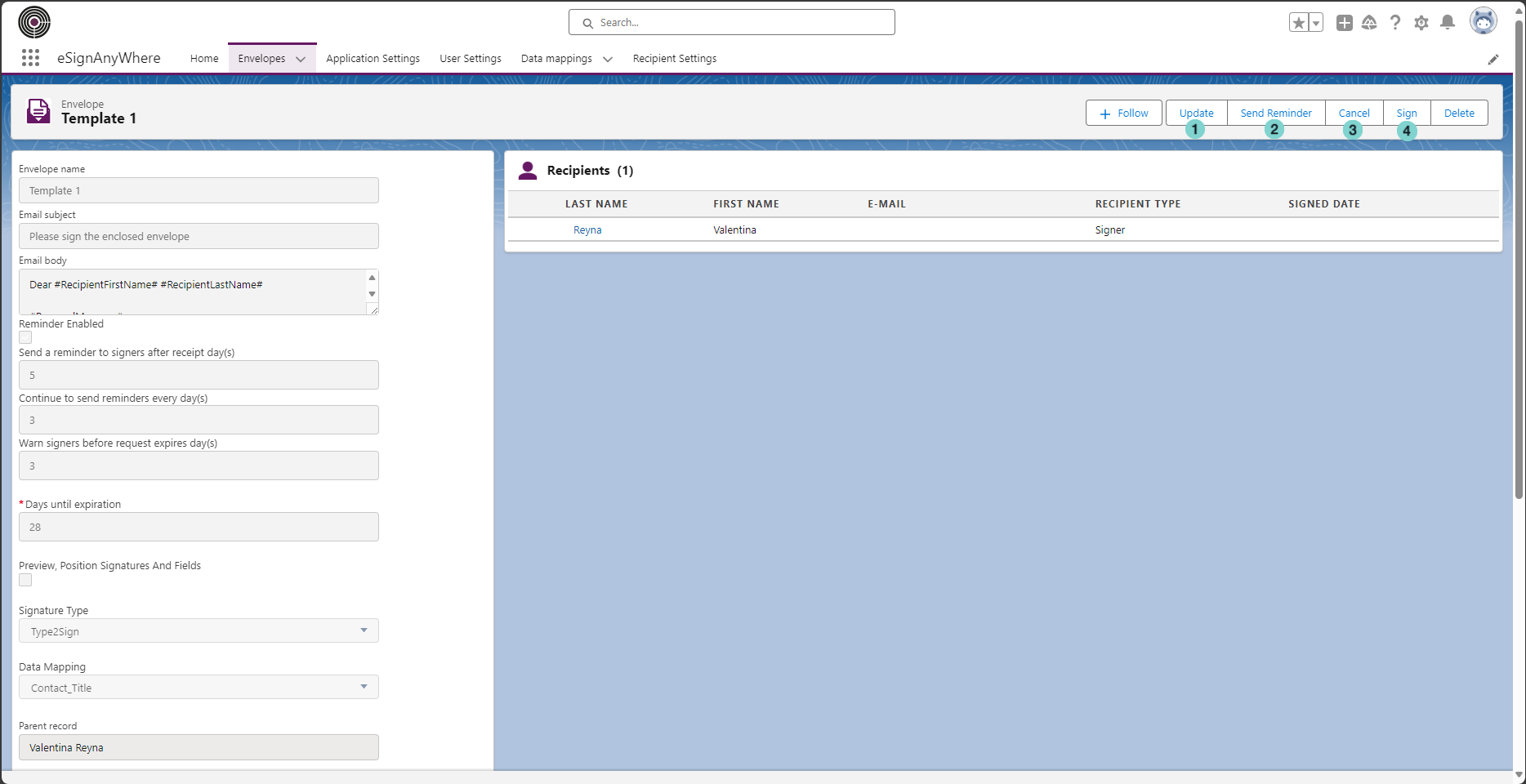 Image Added Image Added
| - Update the envelope from eSAW instance.
- Send a mail reminder to the envelope signer.
- Cancel the envelope in eSAW.
- Sign the envelope directly in Salesforce connector.
|
...