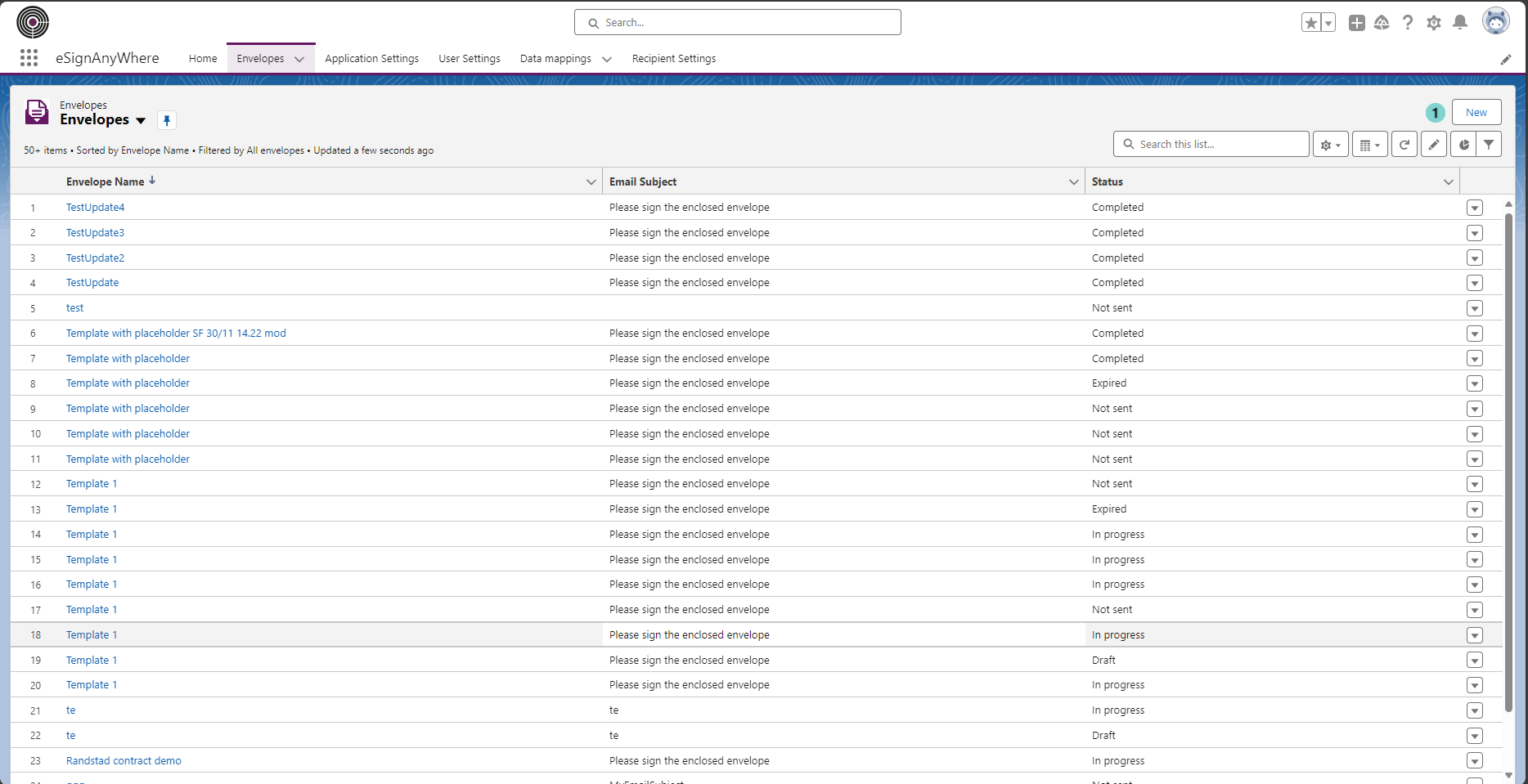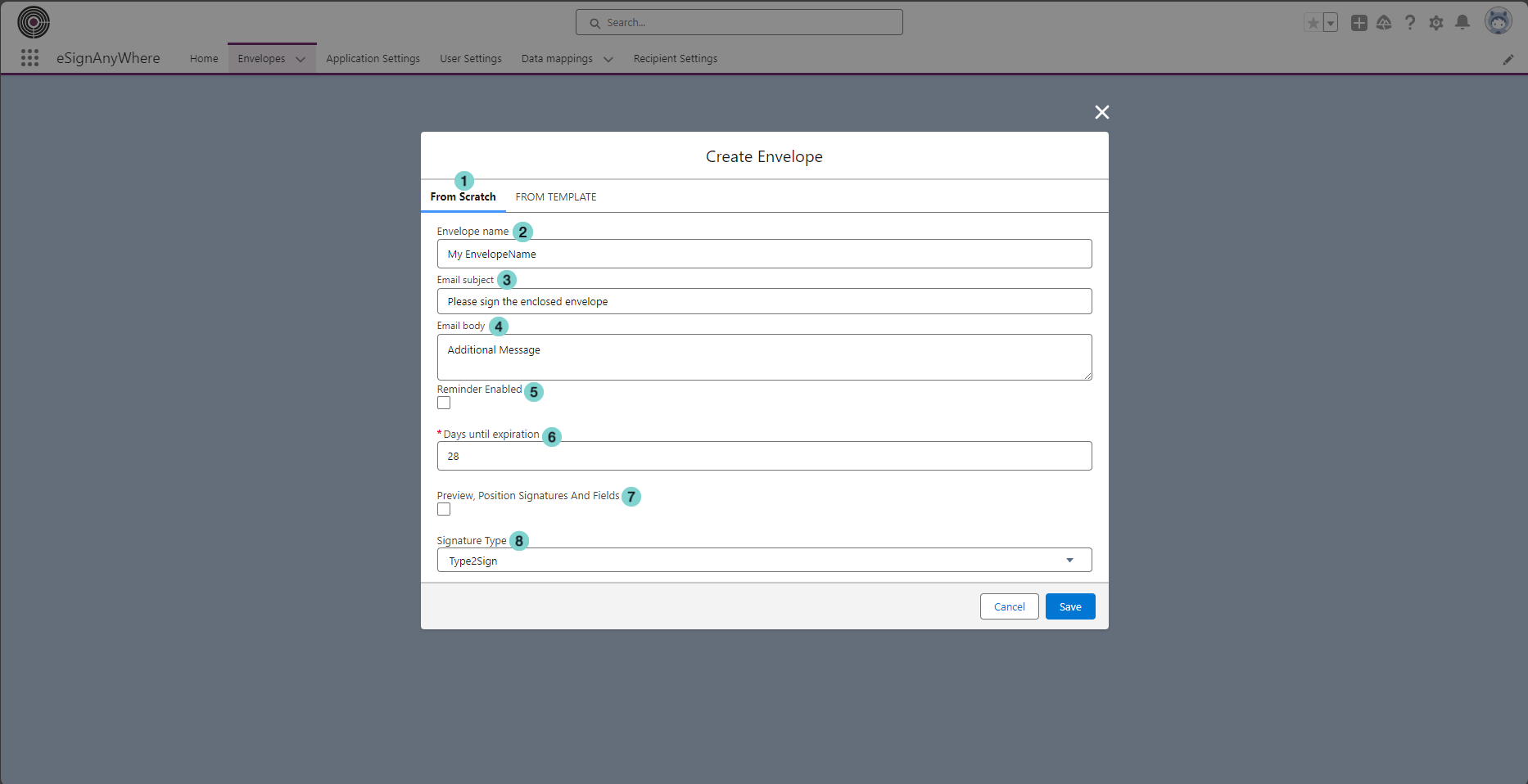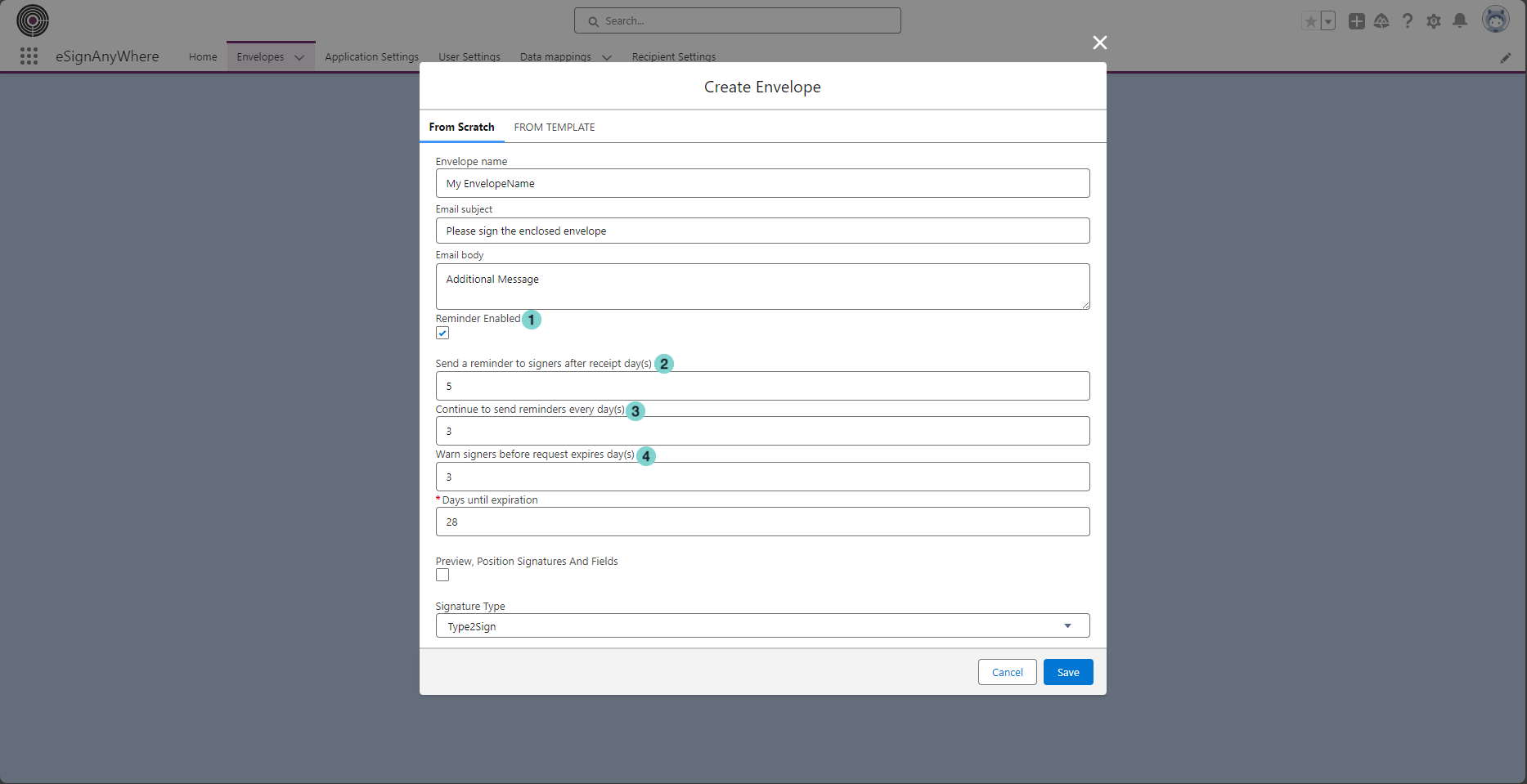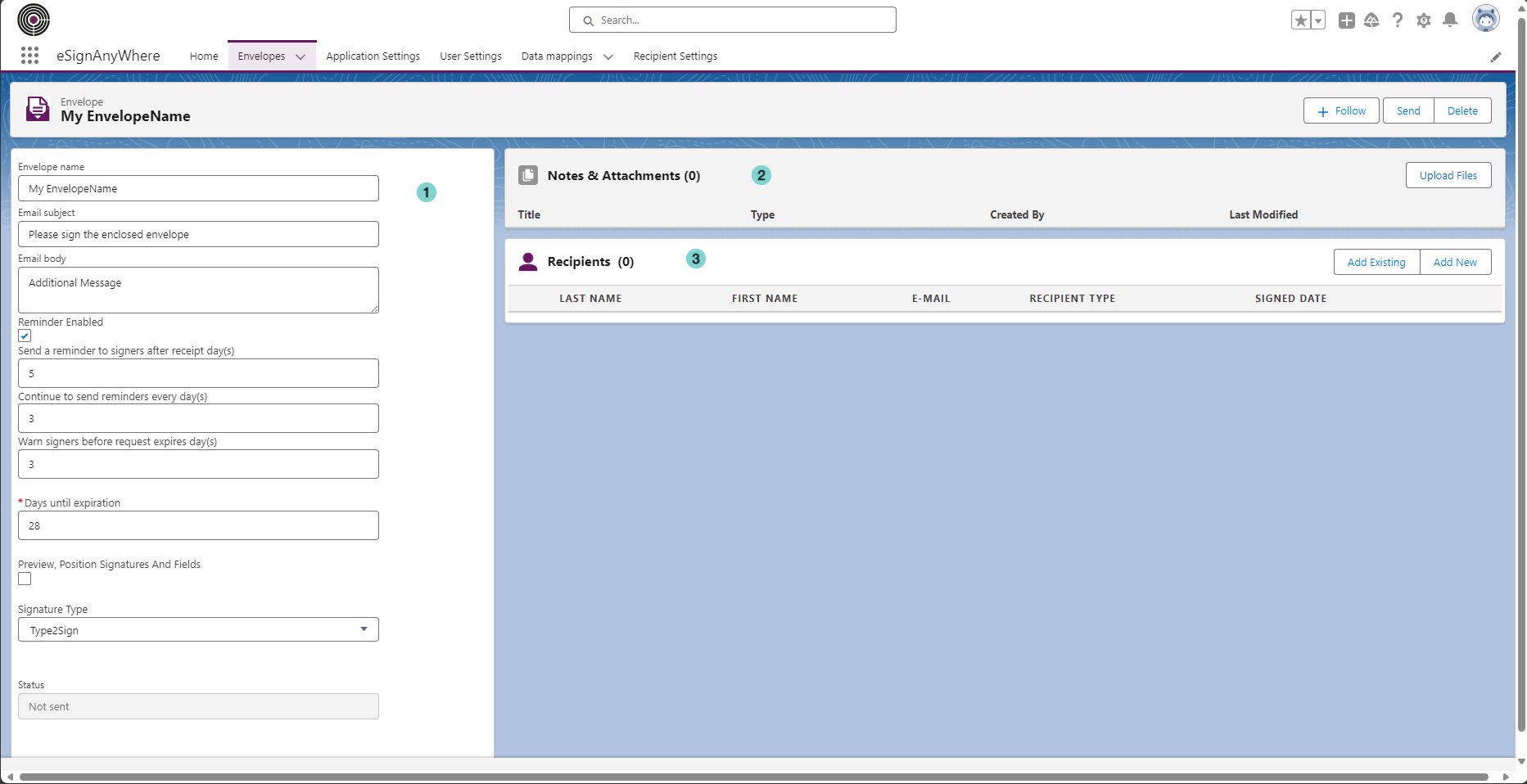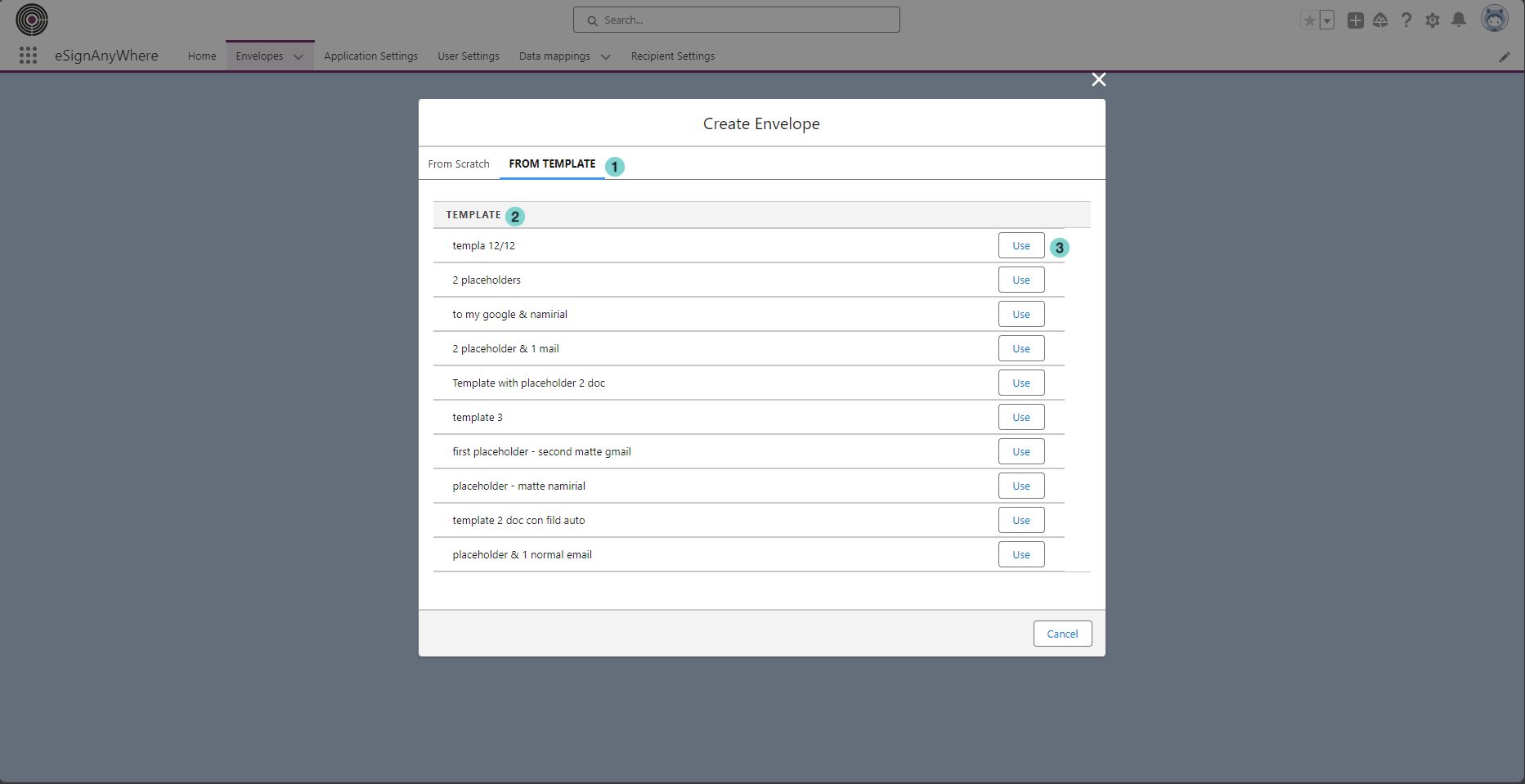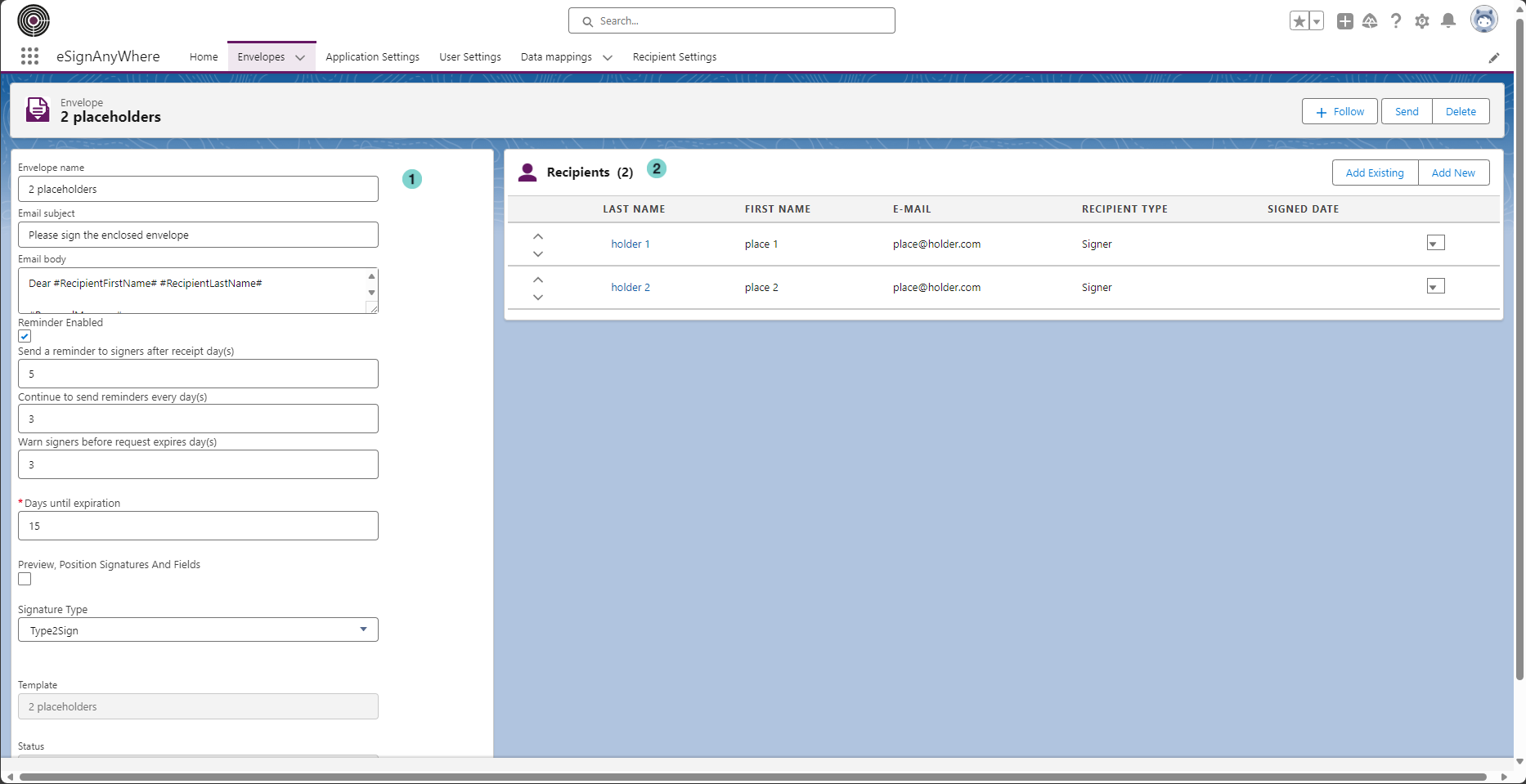- Click 'New' button
...
Create a new Envelope
Figure
Description
- Click 'New ' Button
Create a new envelope From Scratch:
New envelope from scratch options
Figure
Description
- From Scratch tab
- The name
Envelope name: this is the name - of the envelope. It's automatically populated with the default value stored in user setting configuration, but can be modified by the user.
Email subject: this is the subject - The subject of the mail sent to the signer. It's automatically populated with the default value stored in user setting configuration, but can be modified by the user.
Email body: this is the - The body of the mail sent to the signer. It's automatically populated with the default value stored in user setting configuration, but can be modified by the user.
Reminder Enabled: if - Send a reminder to signers after receipt day(s): the number of days after which the reminder will be sent
- Continue to send reminders every day(s): the number of days during which the reminder will be sent Warn signers before request expires day(s): the
- If this option is selected a reminder will be sent to the signer.
if you select this option you have to configure these additional fields:
- The number of days before envelope expiration
when a warning is send to signers- .
Days until expiration: the number of days before envelope expiration. - It's automatically populated with the default value stored in application setting configuration, but can be modified by the user.
Preview, Position Signature and Fields: if - If this option is selected, you'll see the preview of the prepared envelope before the sending.
if you don't chose this option, you have to specify also this option:
- The signature type of the signature fields in documents.
lf you select 'Reminder enabled Option' you have to configure these additional fields:
Figure
Description
- 'Send Reminder' is enabled
- The number of days after which the reminder will be sent
- The number of days during which the reminder will be sent
- The number of days before envelope expiration when a warning is send to signers
Default signature type: this is the signature type of the signature fields in documents- .
After the envelope creation
, you will be redirected to the envelope detail
you can change all aptions
Figure
Description
- Envelope configuration.
- Envelope files management.
- Envelope recipient management
Now you can:- change all value of envelope configuration on left.
- manage envelope files to upload. manage envelope recipients
- .
Create a new envelope From Template:
New envelope from template options
here you can see the listFigure
Description
- From Template tab
- List
, chose the one that you want to use and click the- of your eSAW templates
- Click the 'Use' button
- to select the template to use
After the envelope creation, you will be redirected to the envelope detail
Figure
Description
- Envelope configuration.
...
- Envelope recipient management.
Notes
differently to "from scratch" creation:
- You can't manage the document to upload because files are retrieved from the template
- The recipients are retrieved from the template, but can be modified