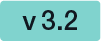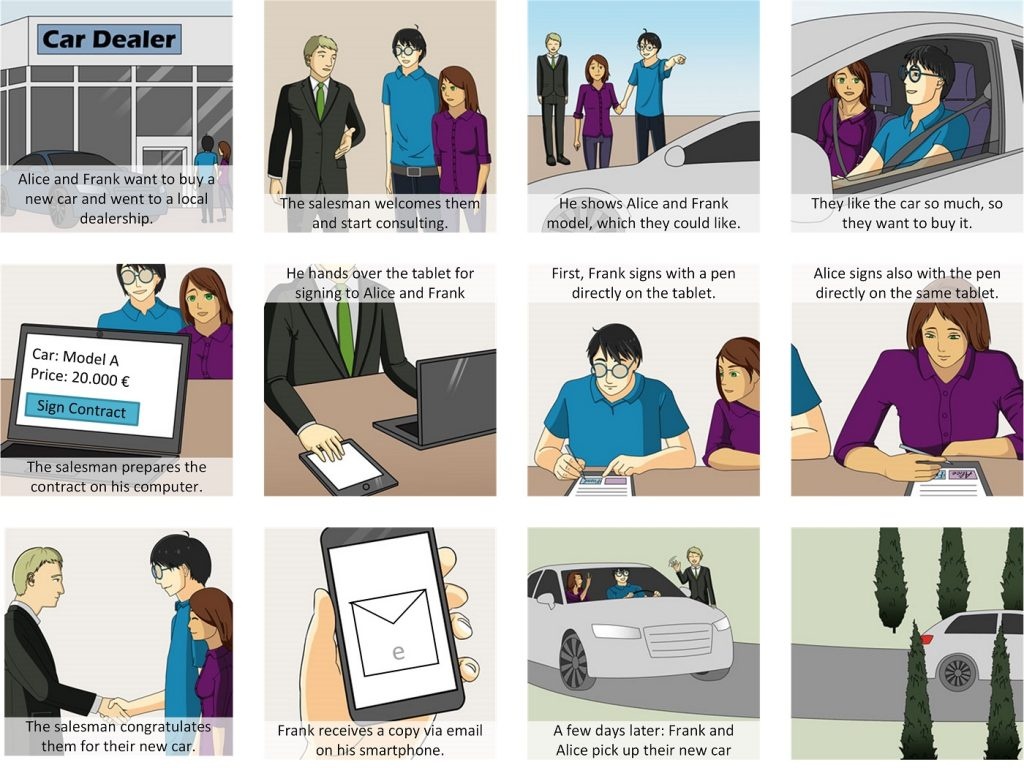...
| Section |
|---|
The biometric signature storyAlice and Frank want to buy a new car. So they are going to the local car dealer to look and check the models to buy one. The car dealer is using eSignAnywhere for digital signing. To record biometric signatures on the point-of-sales (POS), a native app (e.g. SIGNificant App or SignAnyWhere App on iOS, Android or Windows ) is required on the tablet device. You find a list of available stories here. Please also see the developer mode for this tutorial here: Visit the developer mode. Use Case Description
|
...
| Section |
|---|
IntegrationThe integration of this use case requires eSignAnywhere and the SIGNificant App on the tablet. Due the integration of the native App, this integration is a little bit different from eSignAnywhere-only integrations. The creation of the workflow is similar, except that in one step (so one recipient) two persons are signing at once (“hosted meeting”). This is done via the use of the native SIGNificant App. Therefore no authentication is required. Moreover, this scenario is perfect for biometric signatures (advanced electronic signatures) and due the biometric signatures it doesn’t require any authentication. To bring the document to the tablet there are some options available:
This example shows two integration for option 1 (Email) and option 2 (QR Code). Example with Option (1) EmailThe workflow is the following: Endpoint (URI) for REST: https://demo.esignanywhere.net/Api Endpoint for SOAP: https://demo.esignanywhere.net/api.asmx?WSDL
|
...
| Code Block | ||||
|---|---|---|---|---|
| ||||
{ "SspFileIdsDocuments": [{ "f44e8baf-7a33-42a1-9459-74a8d70976ce" ], "SendEnvelopeDescription": { "NameFileId": "testc30dbbfc-1234-1234-ae0f-55ee351d9452", "EmailSubject": "Please sign the enclosed envelope", "EmailBodyDocumentNumber": "Dear #RecipientFirstName# #RecipientLastName#\n\n#PersonalMessage#\n\nPlease sign the envelope #EnvelopeName#\n\nEnvelope will expire at #ExpirationDate#", "DisplayedEmailSender1 } ], "Name": "Test", "EnableRemindersActivities": true,[{ "FirstReminderDayAmount": 5, "RecurrentReminderDayAmount": 3, "BeforeExpirationDayAmount": 3, "DaysUntilExpireAction": 28,{ "CallbackUrl": "", "StatusUpdateCallbackUrl": "", "StepsSign": [{ { "OrderIndex": 1, "RecipientsRecipientConfiguration": [ { { "EmailIncludedEmailAppLinks": "##EMAIL##", { "FirstName": "##NAME##", "LastNameAndroid": "##NAME##"true, "LanguageCode": "en", "EmailBodyExtra "iOS": ""true, "DisableEmail": false, "AddAndroidAppLinkWindows": true, "AddIosAppLink": true, "AddWindowsAppLink": true}, "AllowDelegation": true, "SkipExternalDataValidationContactInformation": false,{ "AuthenticationMethods": [] } ], "EmailBodyExtraEmail": "janedoe@sample.com", "RecipientType": "Signer", "WorkstepConfiguration": { "WorkstepLabelGivenName": "testJane", "SmallTextZoomFactorPercent": 100, "FinishAction": { "ServerActionsSurname": []"Doe", "ClientActions": [ { "LanguageCode": "EN" "RemoveDocumentFromRecentDocumentList": false, "CallClientActionOnlyAfterSuccessfulSync": true, } "ClientName": "SIGNificant SignAnywhere" }, "CloseAppElements": false,{ "Action": "https://www.esignanywhere.net/" "Signatures": [{ } ] }, "ReceiverInformationTaskConfiguration": { "UserInformation": { "FirstName": "##NAME##", "LastNameOrderDefinition": "##NAME##",{ "EMail": "##EMAIL##" }, "TransactionCodePushPluginData": [] }, "SenderInformationOrderIndex": {0 "UserInformation": { "FirstName": "##NAME##", "LastName": "##NAME##", } "EMail": "##EMAIL##" } }, "TransactionCodeConfigurations": [ { "IdElementId": "smsAuthTransactionCodeIdsample sig biometric", "HashAlgorithmIdentifier": "Sha256", "Texts": [ "Required": true, ] } "DocumentNumber": 1, ], "SignatureConfigurations": [], "ViewerPreferences": { "FinishWorkstepOnOpenDisplayName": "Sign falsehere", "VisibleAreaOptions": { "AllowedDomain": "*", "AllowedSignatureTypes": { "Enabled": false } }, "ResourceUrisBiometric": { "DelegationUri": "https://demo.xyzmo.com/Resource/Delegate" }, "AuditingToolsConfiguration": { "WriteAuditTrailBiometricVerification": false, "NotificationConfiguration": {} }, "Policy": { "GeneralPoliciesAllowBiometricStoringOnly": {false, "AllowSaveDocument": true, "AllowSaveAuditTrail": true, "AllowRotatingPagesStoreSignedResponseWithoutBioData": falsetrue, "AllowEmailDocument": true, "AllowPrintDocument": true, "AllowFinishWorkstepAllowSkipBiometricVerification": truefalse, "AllowRejectWorkstep": true, "AllowRejectWorkstepDelegation": true, "AllowUndoLastActionBiometricServerUserId": true"string", "AllowAdhocPdfAttachments": false, "AllowAdhocSignatures": false, "AllowAdhocStampingsSignaturePositioning": false"WithinField", "AllowAdhocFreeHandAnnotations": false, "AllowAdhocTypewriterAnnotations": false, "AllowAdhocPictureAnnotationsPreferred": falsetrue, "AllowAdhocPdfPageAppending": false }, "WorkstepTasks": { "StampImprintConfiguration": { "PictureAnnotationMinResolution": 0, "PictureAnnotationMaxResolution": 0, "PictureAnnotationColorDepth": "Color16M", "SequenceModeDisplayExtraInformation": "NoSequenceEnforced"true, "PositionUnits": "PdfUnits", "ReferenceCorner": "Lower_Left", "TasksDisplayEmail": [true, { "PositionPage": 1, "PositionDisplayTransactionId": {true, "PositionX": 69.0, "PositionY": 602.0 "DisplayTransactionToken": true, }, "Size": { "HeightDisplayPhoneNumber": 80.0true, "Width": 191.0 }, "UseCustomStampImprint": true, "AdditionalParameters": [ { "KeyDisplayIp": "enabled"true, "Value": "1" "DisplayName": }true, { "KeyDisplaySignatureDate": "positioning"true, "Value": "intersectsWithField" }, "FontName": "string", { "KeyFontSizeInPt": "req",0 "Value": "1" }, { } "Key": "fd", "Value": "" }, }, "FieldDefinition": { "Key": "fd_dateformat", "Position": { "Value": "dd-MM-yyyy HH:mm:ss" }, {"PageNumber": 1, "Key": "fd_timezone", "ValueX": "datetimeutc"100, } ], "Y": 200 "AllowedSignatureTypes": [ { }, "IsBio": false, "AllowSkipBiometricVerificationSize": false,{ "AllowBiometricStoringOnly": false, "SignedResponseWithoutBioDataWidth": false100, "Id": "2773bf43-9d34-4f57-87a0-a5cb894b2efe", "DiscriminatorTypeHeight": "SigTypeBiometricSignature", 70 "Preferred": false, } "StampImprintConfiguration": { "DisplayExtraInformation": true, } "DisplayEmail": true, } "DisplayIp": true, ] "DisplayName": true}, "DisplaySignatureDateSigningGroup": true,"firstSigner" } "FontFamily": "Times New Roman",} }, { "FontSizeAction": 11.0{ "SendCopy": { } "RecipientConfiguration": }{ ], "ContactInformation": { "UseTimestamp": false, "IsRequiredEmail": true"janedoe@sample.com", "Id": "1#XyzmoDuplicateIdSeperator#Signature_ddb22c14-8b00-457b-7888-f21f21f052c3", "DisplayNameGivenName": "John", "DocRefNumber": 1, "DiscriminatorTypeSurname": "SignatureDoe", }, {"LanguageCode": "EN" "PositionPage": 1, "Position": { "PositionX": 282.0, "PositionY": 600.0 } }, "Size": { "Height": 80.0, "Width": 191.0 }, "AdditionalParameters": [ { "Key": "enabled", "Value": "1" }, { "Key": "positioning", "Value": "intersectsWithField" }, { "Key": "req", "Value": "1" }, { "Key": "fd", "Value": "" }, { "Key": "fd_dateformat", "Value": "dd-MM-yyyy HH:mm:ss" }, { "Key": "fd_timezone", "Value": "datetimeutc" } ], "AllowedSignatureTypes": [ { "IsBio": false, "AllowSkipBiometricVerification": false, "AllowBiometricStoringOnly": false, "SignedResponseWithoutBioData": false, "Id": "2d0adb08-98d3-417c-867b-0533a91344b9", "DiscriminatorType": "SigTypeBiometricSignature", "Preferred": false, "StampImprintConfiguration": { "DisplayExtraInformation": true, "DisplayEmail": true, "DisplayIp": true, "DisplayName": true, "DisplaySignatureDate": true, "FontFamily": "Times New Roman", "FontSize": 11.0 } } ], "UseTimestamp": false, "IsRequired": true, "Id": "1#XyzmoDuplicateIdSeperator#Signature_2044bd82-d9a6-913f-face-c66e4dd8baec", "DisplayName": "", "DocRefNumber": 1, "DiscriminatorType": "Signature" } ] } } }, "DocumentOptions": [ { "DocumentReference": "1", "IsHidden": false } ], "UseDefaultAgreements": true }, { "OrderIndex": 2, "Recipients": [ { "Email": "##EMAIL##", "FirstName": "##NAME##", "LastName": "##NAME##", "LanguageCode": "en", "EmailBodyExtra": "", "DisableEmail": false, "AddAndroidAppLink": false, "AddIosAppLink": false, "AddWindowsAppLink": false, "AllowDelegation": false, "SkipExternalDataValidation": false, "AuthenticationMethods": [] } ], "EmailBodyExtra": "", "RecipientType": "Cc", "DocumentOptions": [], "UseDefaultAgreements": false } ], "AddFormFields": { "Forms": {} }, "OverrideFormFieldValues": { "Forms": {} }, "AttachSignedDocumentsToEnvelopeLog": false } } | ||||
| Expand | ||||
| ||||
| Code Block | | |||
|
| Section |
|---|
Example with Option (2) QR CodeWorkflow:
Retrieve WorkstepID and generate the QR Code The first recipient in this example is the tablet. The SIGNificant App requires the workstepId for signing the document. After you created the envelope (SendEnvelope) you do the following:
|
...