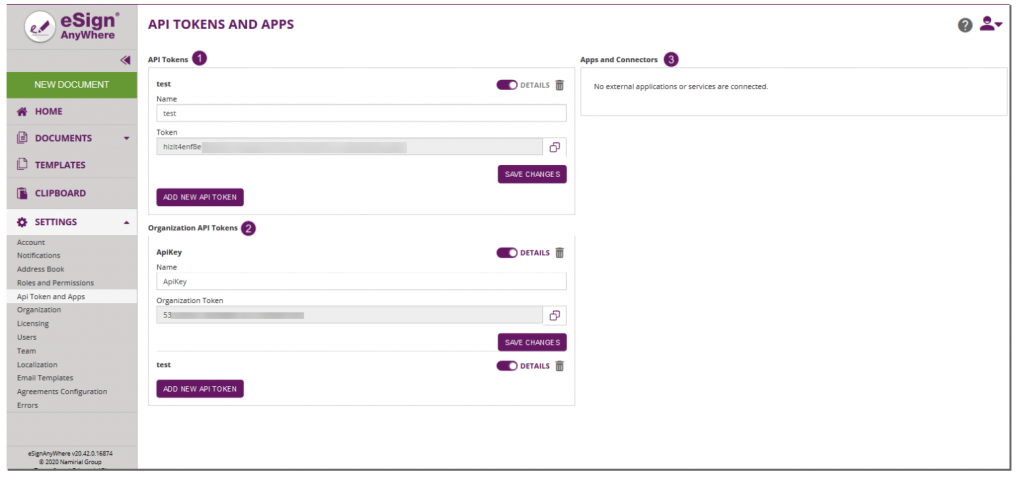...
In this section you can generate an api token for a user or for the organization. A user can have multiple api tokens that allow a more granular usage of them (one token for integration A, one token for integration B). For information about the configuration in REST please also have a look at the REST tutorial using Postman. A configuration for SOAP can be found on this page: Hello World Tutorial.
Please note that the organization api token can only be used with REST api version 1 to 5. We recommend to use user-specific API tokens. Therefore, each user can create several tokens for different application integrations. The apiToken has to be provided as HTTP Header.
Figure | |
|---|---|
Figure | Description |
API Tokens
In this section, you can manage user specific API tokens of currently logged-in user. To create a new API token, press the "Add new API Token" button and enter any name of your choice. The token is generated and can be copied using the "copy" button which is part of the token display. Don't forget to enable the API token with the on-off slider before it can be used.
...