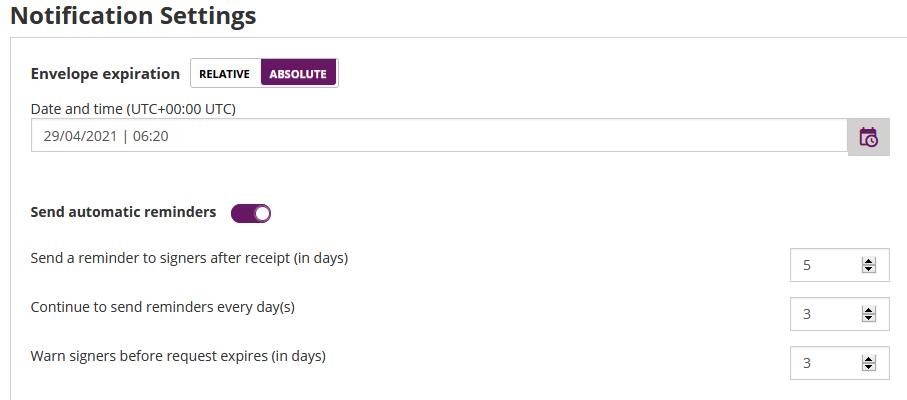...
On the last page (envelope summary) of creating and sending an envelope you can find the settings for the absolute and , relative date and also the configuration for the reminders. Please see the next figure for detail information:
Please see the following figure which shows the configured reminders in a timeline. Note that the use case one shows the exact configuration which is configured above in the envelope expiration settings. The difference in the second use is that the "warn signers before request expires (in days)" is 5 days instead of 4 which is shown in the configuration above. Summing up the configuration: The point is the first reminder after the envelope was sent. After this first reminder the continuing reminders start. Therefore, as it is configured in the settings above, every second day after the first reminder the recipient will get a reminder for signing the document. If also a reminder is configured before expiration the continuing reminders will orient themselves on this reminder. This is shown in the second use case. If such a reminder is used, the continuous reminder can be postponed by one day (referring to the last continuous reminder). Overall, the recipient will receive a reminder again two days after the additional reminder .
For more information about the api configuration please also see the beginner guide.
...